How to mine Tron (TRX) with CPU and GPU for free

In this article we will cover the main points of interest to learn how to mine Tron (TRX) for free with CPU and GPU (excluding electricity, i.e. without prior investment) with the laptop or PC that we have at home and that we use for normal use.
We will talk a bit about what Tron is, where to buy it, how it works, how to earn it and the different ways to mine it with your graphics card or processor as well as how to staking it.
In theory, this coin cannot be mined by hardware, but here is a valid method that also works with other cryptocurrencies whose protocol is based on proof of stake.
I hope you find the guide helpful and I encourage you to consider joining the Club as a member to enjoy more exclusive content! Let’s get started!
Tabla de contenidos
- 1 What is Tron (TRX)?
- 2 How does the Tron cryptocurrency work?
- 3 Where to buy Tron (TRX)?
- 4 How to earn Tron (TRX)?
- 5 Software required to mine Tron (TRX)
- 6 How to mine Tron (TRX) with CPU for free
- 7 How to mine Tron (TRX) with GPU for free
- 8 How to do Tron Staking (TRX)
- 9 Tron cryptocurrency price analysis and prediction
- 10 Invitation to join StopDayTradingClub (Discount)
What is Tron (TRX)?
In September 2017, a new cryptocurrency called “Tron” with the token “TRX” was launched in the world of cryptocurrencies under the umbrella of the Ethereum network and as an Ethereum token.
Later in 2018, the Tron cryptocurrency formed its own blockchain and ceased to be an Ethereum-based token in order to operate completely independently and differentiate itself.
Tron (TRX) was founded by Justin Sun, a young and successful entrepreneur of Chinese origin with close ties to AliBaba founder Jack Ma. The founder of Tron was one of 30 students chosen by Jack Ma to study at his university “Hupan University” because of the potential of his projects for the future.
Nowadays the Tron Foundation owns a large number of companies and applications, including BitTorrent and part of the cryptocurrency exchange Poloniex.
How does the Tron cryptocurrency work?
Tron was conceived as a fully decentralised, public-facing BlockChain platform. This means that there is no intermediary between, for example, an app or game creator and its users.
This is because Tron’s network is capable of supporting so-called smart contracts, with which both developers and users can create and consume applications in a fully decentralised manner, without any one company applying fees and controlling distribution.
Tron’s architecture is based on 3 layers:
- A level structure for storage.
- A Core layer consisting of three modules: smart contracts, consensus and user account management.
- A Java-based application layer which allows developers to create their own Tron-based applications.
Where to buy Tron (TRX)?
The Tron cryptocurrency is quite widespread among the different exchanges since its release in 2017. You can find it on Poloniex, Kraken, Huobi, Bitfinex etc etc. However, one exchange accounts for 19% of the world’s TRX volume and it is none other than the world’s largest and most reliable cryptocurrency exchange, which is Binance.
My personal recommendation if you are going to follow this guide is to buy and hold your Tron on the Binance exchange as we will see later how to earn more TRX coins by staking on this platform. You will not regret it, I assure you. Mining and staking with mined cryptocurrencies is a totally winning strategy 😉
If you don’t have a Binance account yet and you want to enjoy a 5% discount on all your transactions forever you can sign up at the following referral link: https://accounts.binance.com/en/register?ref=YH9Y3IJ5
How to earn Tron (TRX)?
The Tron cryptocurrency blockchain uses a Proof of Stake (PoS) model, which means that in order for the network to grow, users are required to deposit and freeze their Tron coins for a certain period of time like a bank deposit.
Therefore, the only way to earn trx, i.e. to mine trx, is to buy this cryptocurrency and put it in Staking, in theory…..
That is why my dear reader, I am making this guide. There is a way to mine Tron (TRX) with hardware we have at home (processor/graphics card) as if it were a cryptocurrency based on the “Proof of Work” model, like Bitcoin or Ethereum.
The best of all is that if you follow this guide, will be able to mine with our processor and / or graphics card the tron and then put them in staking to earn even more tron! Let’s get to it!!! 🙂
Software required to mine Tron (TRX)
The first thing we will need to mine tron trx, at a software level, will be a virtual wallet and a mining algorithm depending on whether we want to mine with a processor (CPU), with a graphics card (GPU) or both at the same time.
If you follow this step-by-step guide you will be able to make a basic configuration of each mining algorithm depending in each case on the hardware you want to use.
Note that this guide will help you to mine, but in a basic way. Mining optimisation guides are reserved for Club members, so I encourage you to consider joining.
I want to join StopDayTradingClub
Tron Wallet (TRX)
First of all, it is essential to have a wallet where you can receive your Tron coins. There are plenty of Tron-based wallets on the internet. You can use TronLink, which is the official wallet or your own Binance account, which is the easiest way to have an address where you can receive your mined Tron. Let’s see how to get our Binance Tron wallet address once we have created our account.
If you still don’t have a Binance account at this stage of the guide, I leave you a referral link with which you will get a 5% discount on all commissions forever: https://accounts.binance.com/es/register?ref=YH9Y3IJ5
Log in to your Binance account and go to the top right and click on wallet and overview.
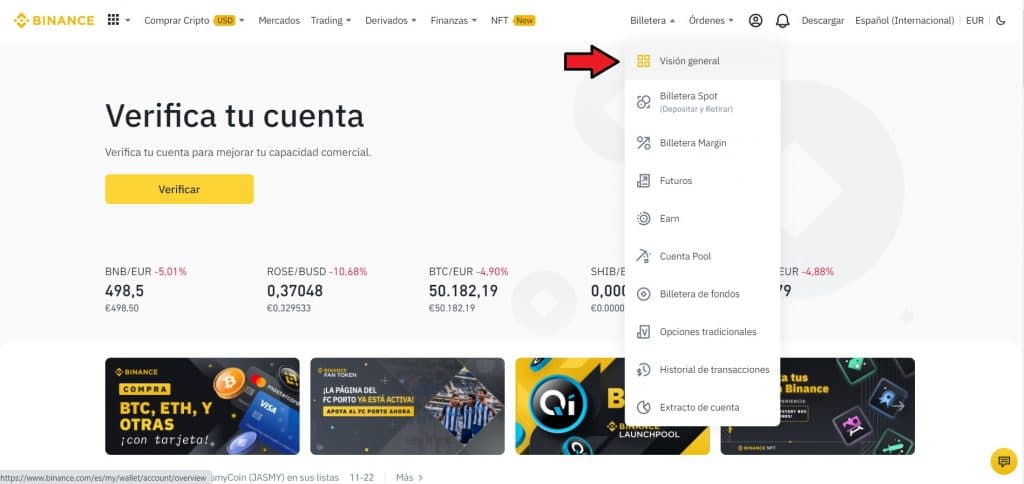
Once there, click on “Deposit” and click on “Once there, click on “Deposit” and click on “Crypto Deposits”.
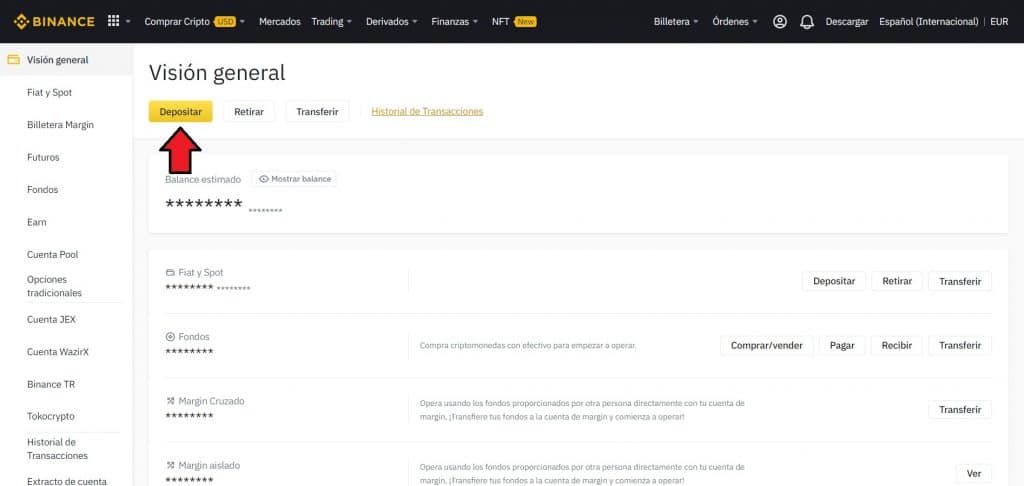
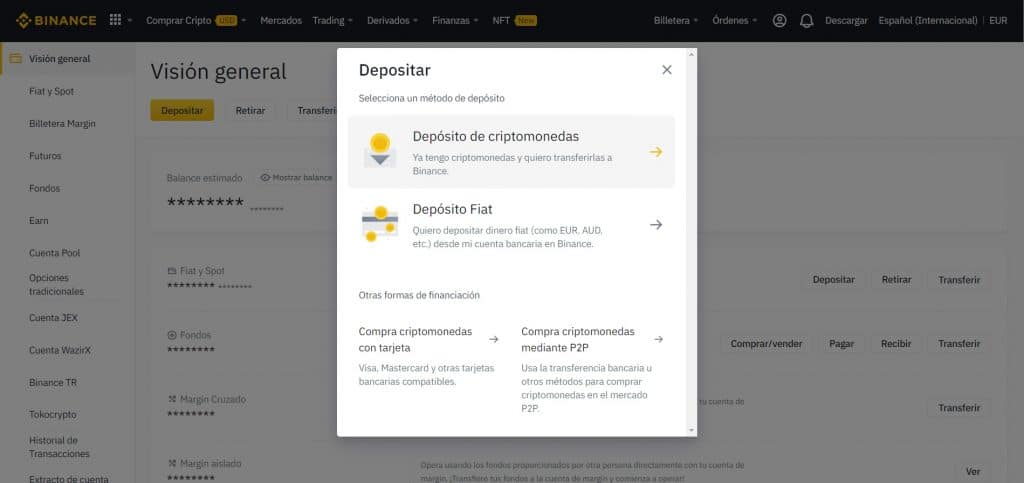
We select the cryptocurrency “TRX TRON” and its own blockchain network, the TRC20. Then we will see our wallet address to which we ONLY need to send the tron cryptocurrency. We copy it or leave it in the background as we will need it to continue with the tutorial later.
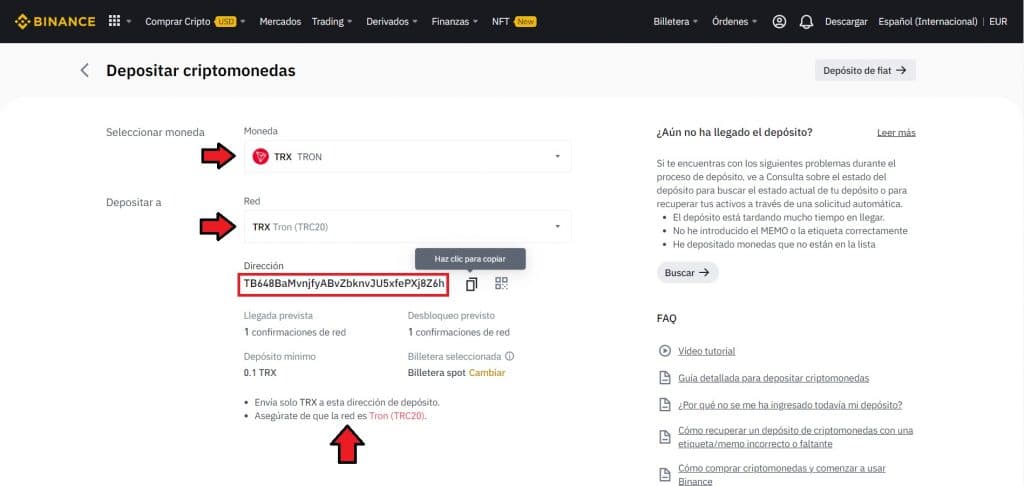
How to mine Tron (TRX) with CPU for free
Once we have our Tron wallet available and have decided to use our computer’s processor to mine, we must follow the steps below:
We go to the following website with this address:
https://unmineable.com/?ref=uouv-44ki (with this link you will get a reduction in the mining commission to 0.75%).
This website will allow us to mine various cryptocurrencies that are not based on the “Proof of Work” protocol and therefore cannot be mined with graphics cards or processors.
At the beginning the website is a little bit shocking with so many numbers because it is not very intuitive but don’t worry, if you follow this guide you won’t have any problems.
Go to the unmineable website and search for the Tron cryptocurrency as “trx” and click on “TRON”.
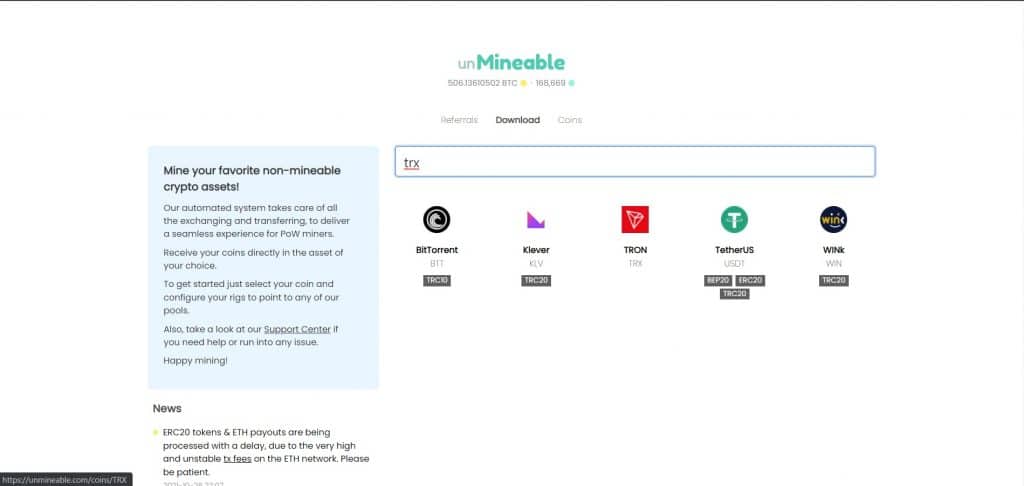
Click on the RandomX tab and then on “xmrig” to download the “xmrig” miner.
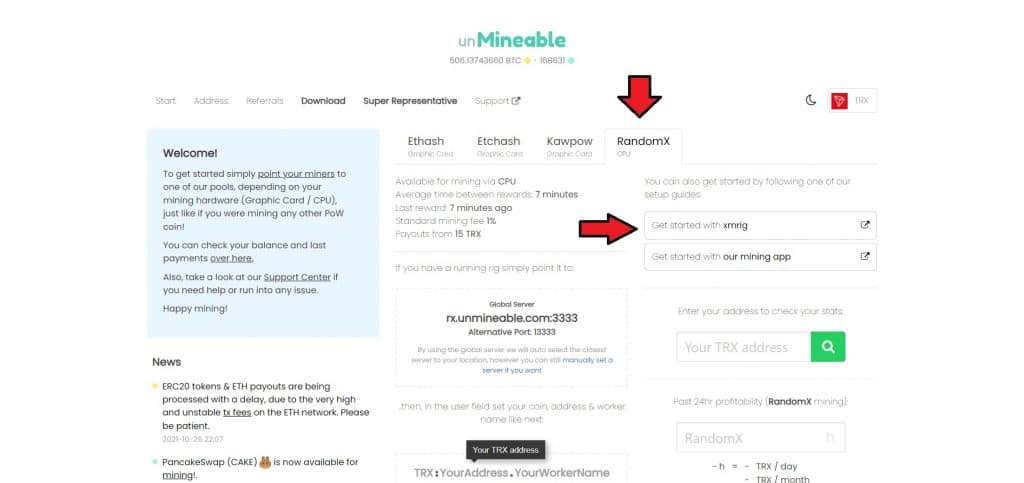
Click on the link to go to the latest version.
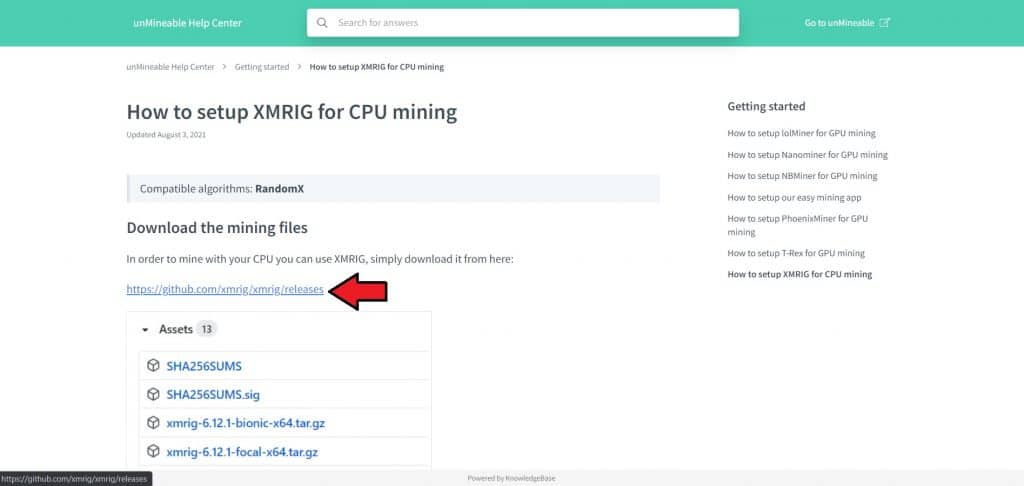
We check that the version says “Latest” and we scroll down until we find the file that I indicate in the image.
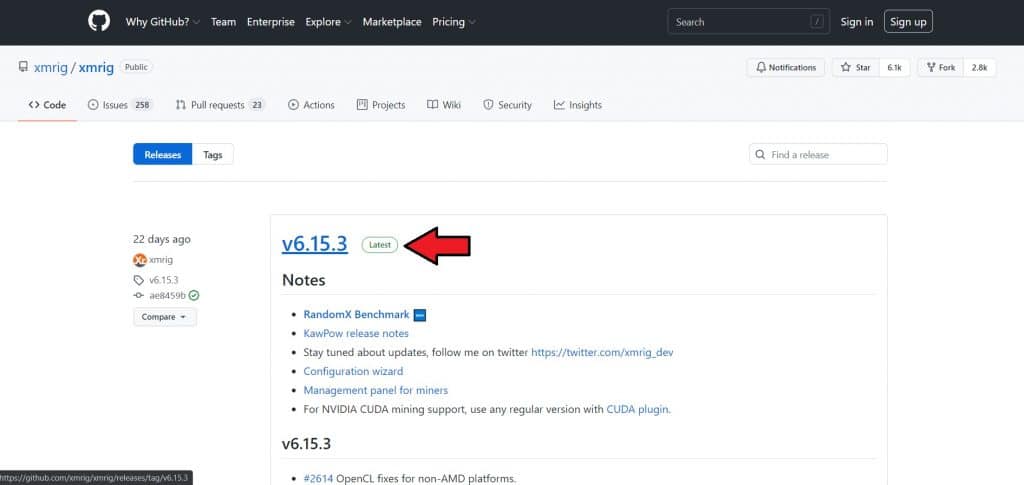
Choose this file to start the download.
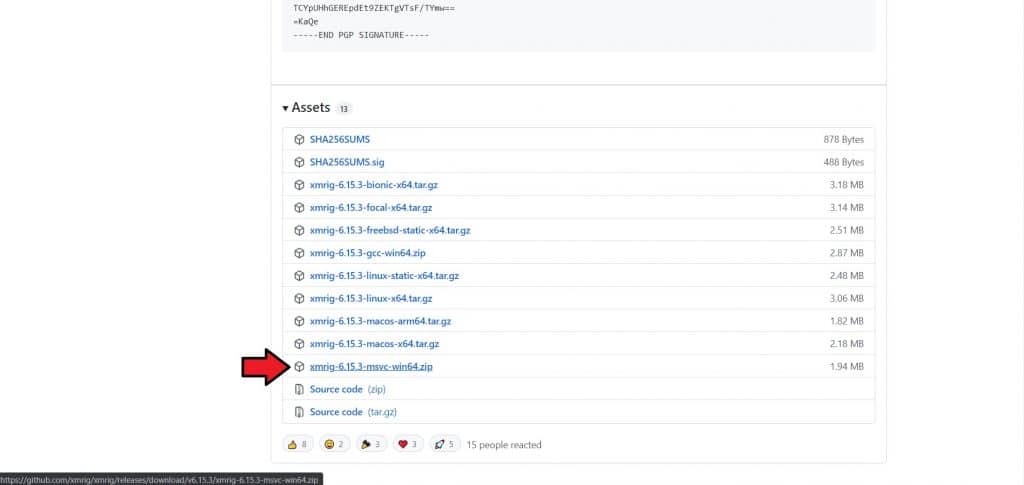
At first the browser will recognise it as a virus, but don’t worry, it is not. It always happens with mining algorithms. Click on “Show all” and then “Keep dangerous file” to finish downloading,
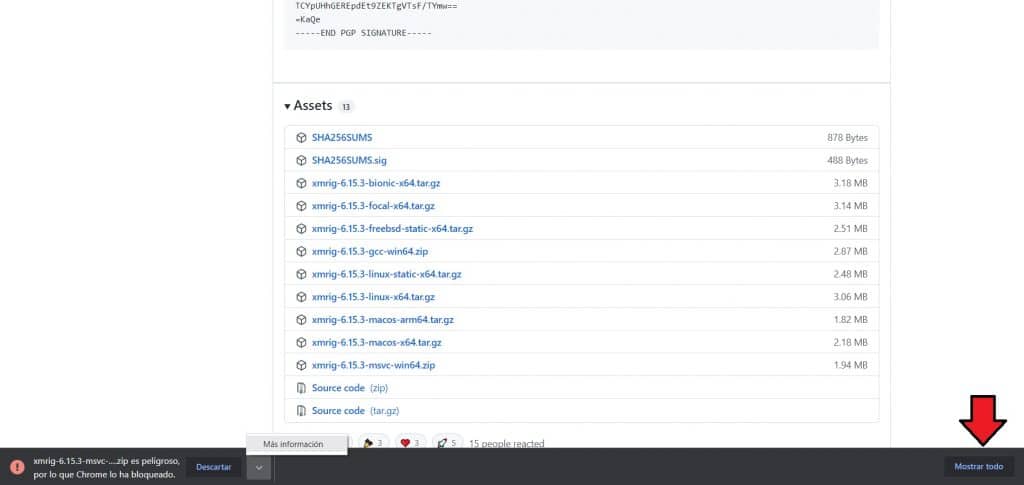
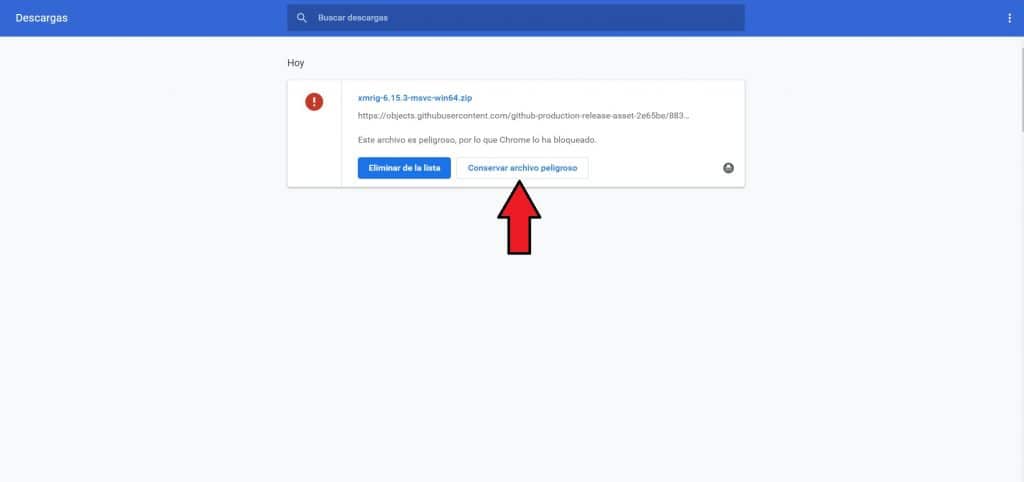
Once downloaded, unzip it.
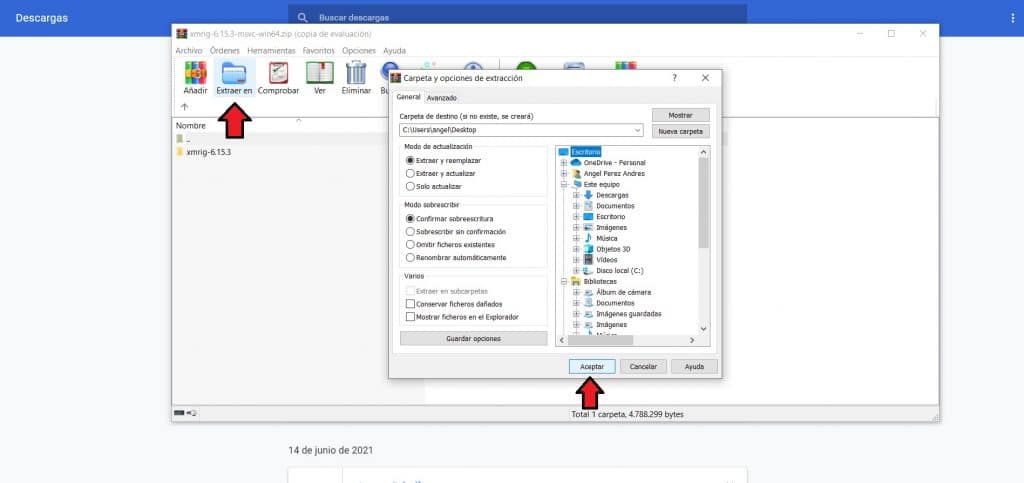
Right click on the “config” file and open it as a notepad.
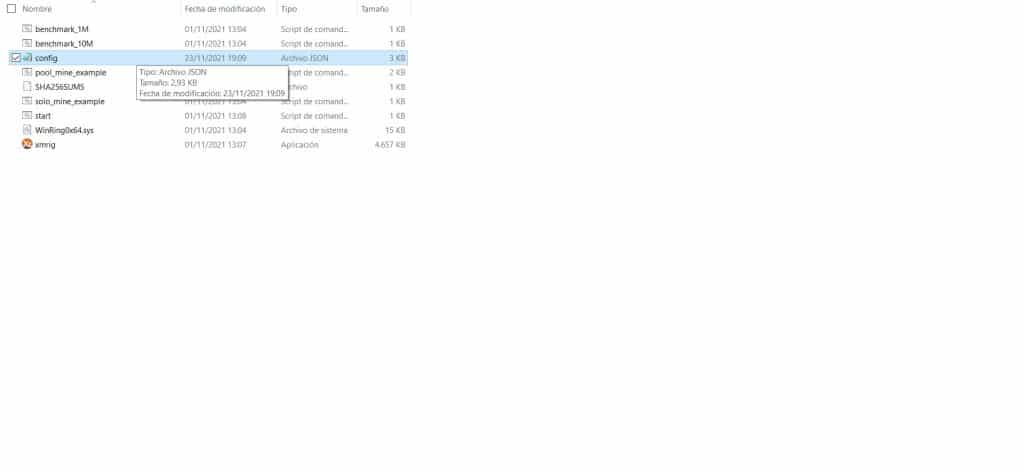
We go down in the notepad until we see the section of the image and copy it as I have in the image except for the address of the virtual wallet that of course you must put yours, in the example is put mine. Basically we have to change the fields, “url” and “user” to make it work.

Close the notepad and double click on the file “xmrig” and it will start mining.
If we want to see the statistics of our miner, we simply click on the following address: https://unmineable.com/coins/TRX/address and enter the address of our tron wallet.
We are already mining with our CPU! But we still have to configure the miner to get the most out of our CPU depending on the L3 memory we have. As this is more personal and complicated, it is reserved for the members of StopDayTradingClub.
How to mine Tron (TRX) with GPU for free
To be able to mine the Tron (TRX) cryptocurrency with our graphics card, we must first know how much VRAM our card has.
First of all, let’s see what model of graphics card we have in case we don’t know. On the desktop of your computer go to “This Computer” or type it in the Windows startup search engine. Then we right click on any blank space in the window where we see our hard disks and select “Properties”.
Click on “Device Manager” and then “Display Adaptors”. There we will see the model of our graphics card, in my case it is a 750M as I am writing from a laptop that I have had for years.
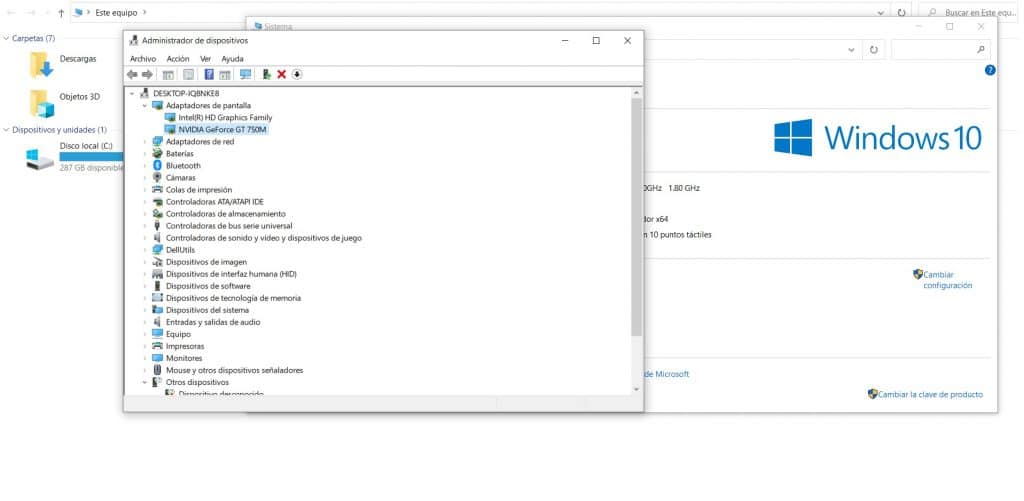
Once we have located our model, we will google your graphics model plus VRAM, in my case: “Nvidia 750M VRAM” and I see that I have 4GB of ram.
Therefore I have to follow the tutorial “Minar Tron with 3GB graphics card”.
Please note that this tutorial works best with Nvidia graphics cards, but this does not mean that it does not work with AMD.
If you have an AMD graphics card and want us to help you get the most out of it, you can join the club at the following link:
I want to join StopDayTradingClub
Mining with 3GB graphics card
First we are going to download the GPU cryptocurrency mining software called “T-Rex Miner“.
We entered their website: “https://trex-miner.com/” , click on “Download” in the top menu and download the version you have according to your operating system. In my case I choose the Windows version and click on Download.
A .zip file of approximately 30 megabytes will be downloaded. Unzip it and locate the file called “ETH-ethermine“. Right click on it and click “Edit” to configure it with the parameters we need.
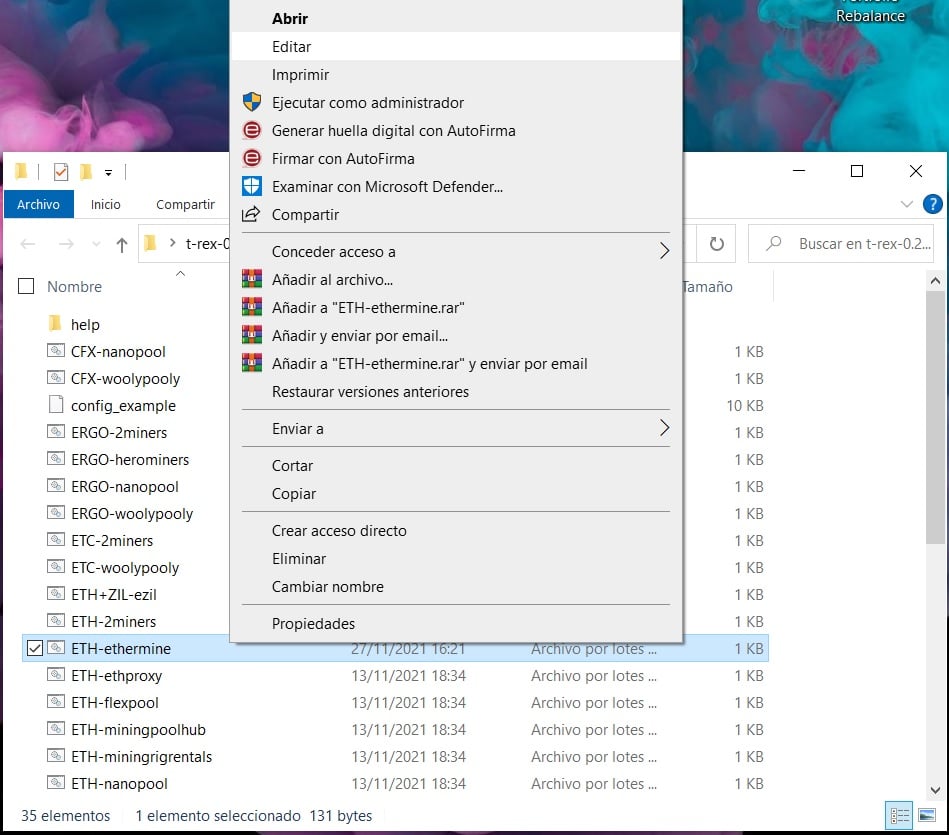
In the notepad we should write the following:
t-rex.exe -a etchash -o etchash.unmineable.com:3333 -u TRX:WALLET_ADDRESS.Worker1#uouv-44ki -p x -w rig0
pause
In the term “WALLET_ADDRESS” we should replace it with our TRON virtual wallet address (trx). At the end it should look something like this:
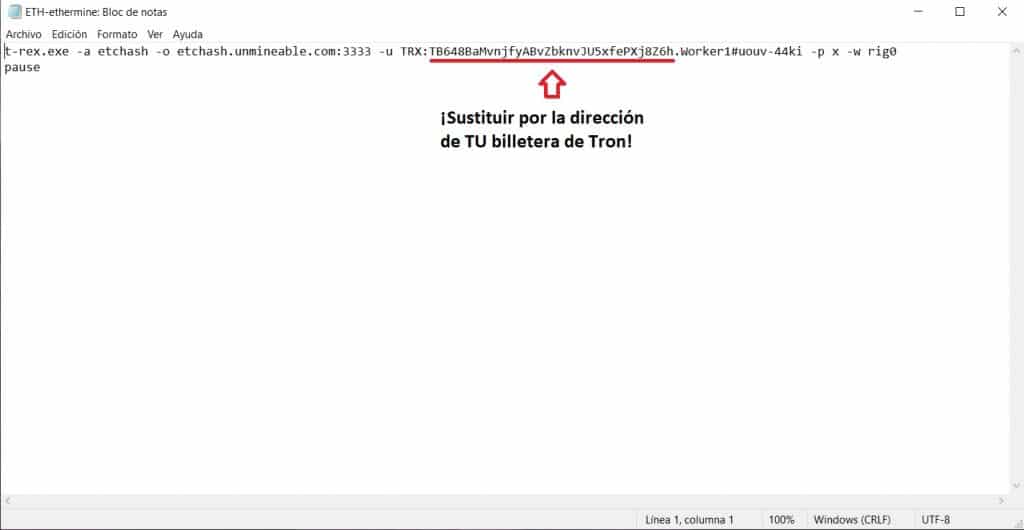
Click on file/save and close the notepad.
By simply double-clicking on “ETH-ethermine” the program will start and begin mining.
If we want to see the statistics of our miner, we simply click on the following address: https://unmineable.com/coins/TRX/address and enter the address of our tron wallet.
Congratulations! You are already mining the Tron cryptocurrency with your GPU if there have been no problems.
In any case the GPU is not tuned to get the maximum mining potential. For this we will have video guides within the club so if you want to support this project I encourage you to join.
Mining with a graphics card of 6GB or more
If you have a graphics card with 6GB or more of VRam, you will have to follow the same process as in the previous case, but with a small difference.
We downloaded the miner “T-Rex Miner” from their website: “https://trex-miner.com/” , locate the file “ETH-ethermine” and right click on it and then click on “Edit”.
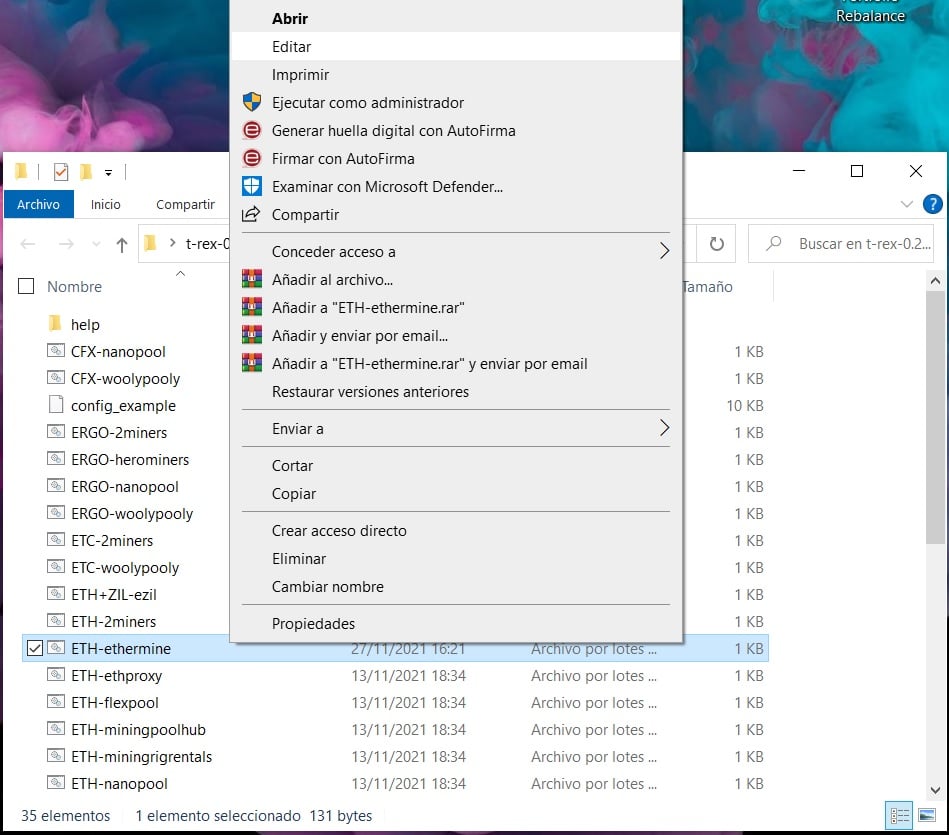
We will write the following:
t-rex.exe -a ethash -o ethash.unmineable.com:3333 -u TRX:WALLET_ADDRESS.Worker1#uouv-44ki -p x -w rig0
pause
In the term “WALLET_ADDRESS” we should replace it with our TRON virtual wallet address (trx). At the end it should look something like this:
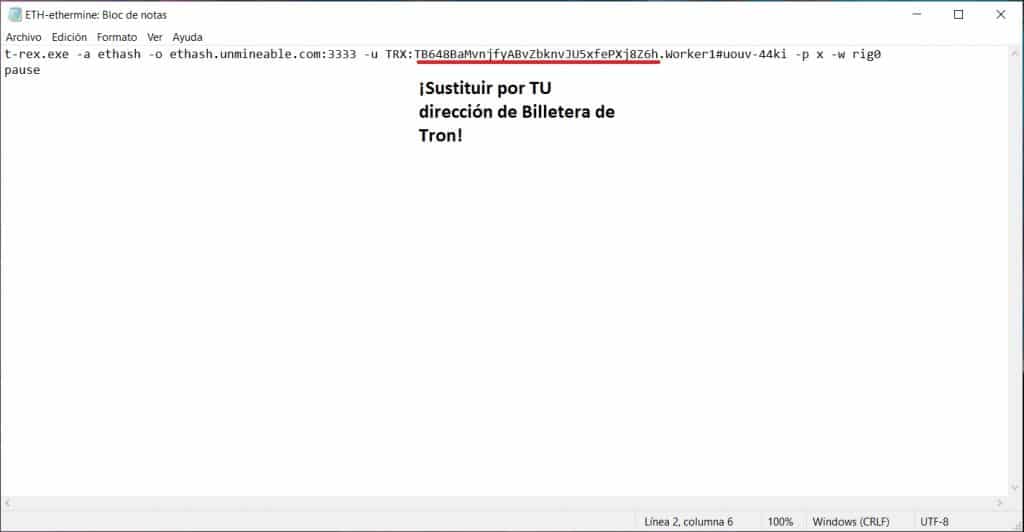
Click on file/save and close the notepad.
By simply double-clicking the “ETH-ethermine” program will start and begin mining.
If you notice we have only changed the term “etchash” to “ethash” in the miner.
You are already mining the Tron cryptocurrency with your 6GB+ GPU, congratulations!
You will be able to view the miner’s statistics by entering your tron wallet address at the following web address: https://unmineable.com/coins/TRX/address
Remind you that to mine with maximum profitability we need to tune the graphs with another program. If you want to learn how to do it I encourage you to join the Club and once in the members area we will be happy to help you. Even if you have an AMD graphics card we can teach you how to set up a better miner for them.
I want to join StopDayTradingClub
How to do Tron Staking (TRX)
As an addition to this guide, I believe that staking our mined Tron coins with either our GPU and/or CPU is a very smart strategy as it will allow us to take advantage of compound interest as we add more and more coins from mining to our staking.
I remind you again that we need to be registered on the Binance exchange to be able to do staking with the Tron coin following this guide, I leave you a referral link in case you are not registered and you will save 5% commissions forever:https://accounts.binance.com/es/register?ref=YH9Y3IJ5
We log into our Binance account and go to Finance and then to Binance Earn.
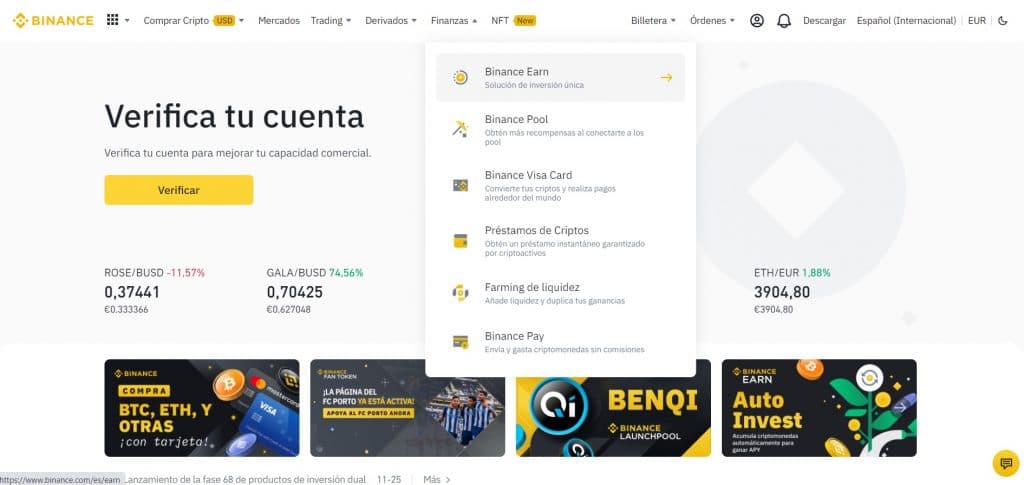
In the search engine select the currency Tron (TRX) and look at the results that say “stake”. Choose for example the 30-day stake.
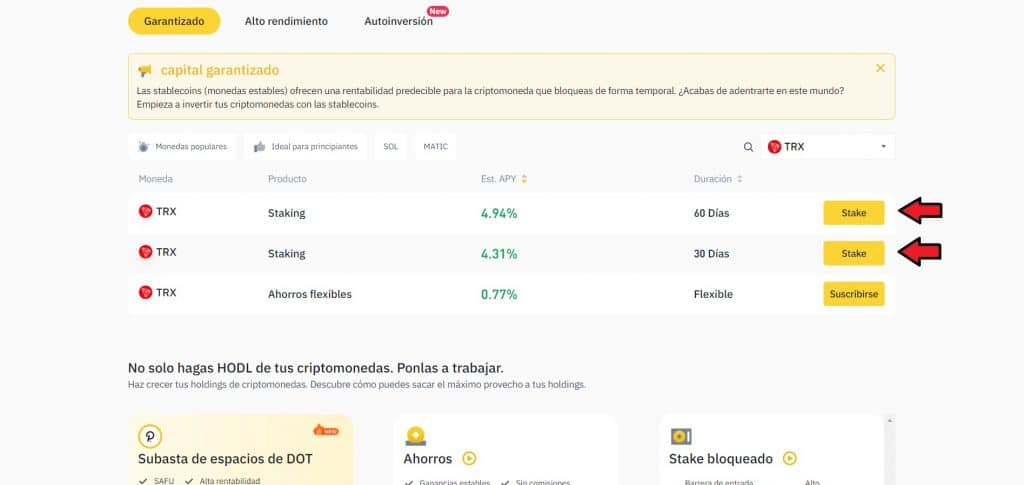
In this window we can choose the amount to deposit in staking as well as the duration in days. On the right hand side we have a summary of information such as the unlock date and the approximate amount of TRX we will receive.
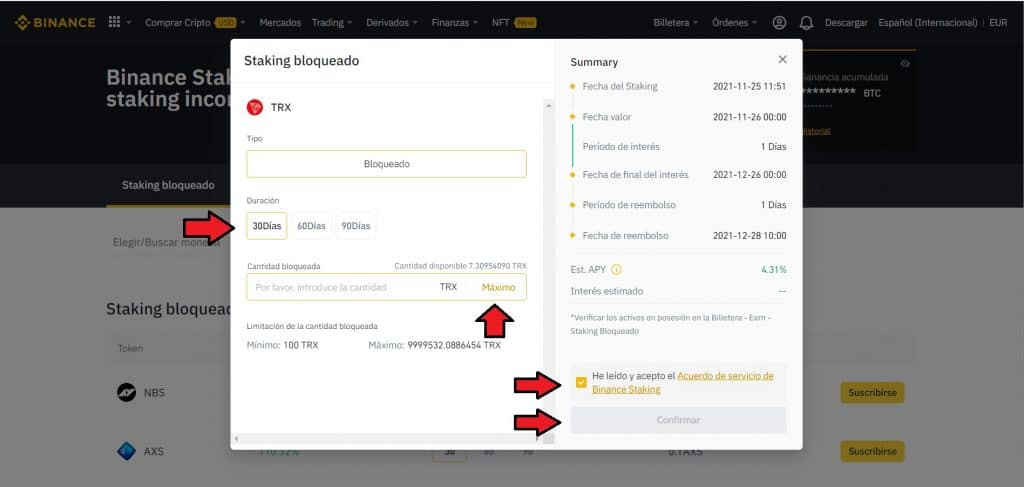
When we are satisfied with everything, click on the terms of use and click on “Confirm”.
Tron cryptocurrency price analysis and prediction
No one can really know the future value of an asset, but by comparison with the performance of other similar assets and accounting for inflation we can assume that the price of the Tron cryptocurrency will continue to rise, and that the project will continue to develop.
The most optimistic predictions put it at 0.55 US cents in 5 years.

In my personal opinion, and this is entirely personal, I believe that this cryptocurrency will be worth $1 at some point in its history. So it is not a bad idea to learn how to mine Tron (TRX) and then staking it to get compound interest by repeating the process.
It’s best to get started before it’s too late 😉
Invitation to join StopDayTradingClub (Discount)
As we have discussed throughout the guide, this guide provides basic information about mining that leaves a lot of details and potential problems uncovered. By the end of the article you will know how to mine tron trx without too much hassle, but you will not be getting the most out of your hardware.
Therefore, I reserve this information for the members of theStopDayTradingClub as well as a wealth of other investment information and exclusive data reports on thousands of stocks from more than 60 countries.
This Club is a personal project I am developing to offer data reports, guides, articles and a place to form a community of people interested in learning how to earn a return on their savings for themselves.
Aunque estamos en una fase muy temprana y no hay mucho contenido en la zona de miembros me gustaría que consideraras unirte al Club para darle apoyo al proyecto desde una fase temprana. Para ello dejo un código de descuento a los que hayan llegado leyendo hasta aquí, con el cual se ahorrarán pagar la matrícula (5 euros) en la suscripción mensual.Although we are at a very early stage and there is not much content in the members’ area, I would like you to consider joining the Club to support the project from an early stage. To this end, I am leaving a discount code for those who have read this far, which will save you the monthly subscription fee (5 euros).
SAVE5FEE
I want to join StopDayTradingClub
Hope to see you at the Club! Leave me a comment and share if you found the article helpful! Best regards! 😉

Add your comment